KAVIN SOOD
Featured Posts
 The regular way of talking to LLMs is no way to learn things.
The regular way of talking to LLMs is no way to learn things.Why autodidactic learning breaks down
 AI Assisted Coding
AI Assisted CodingGoing from -1 to 0, then 0 to 100 with agentic coding.
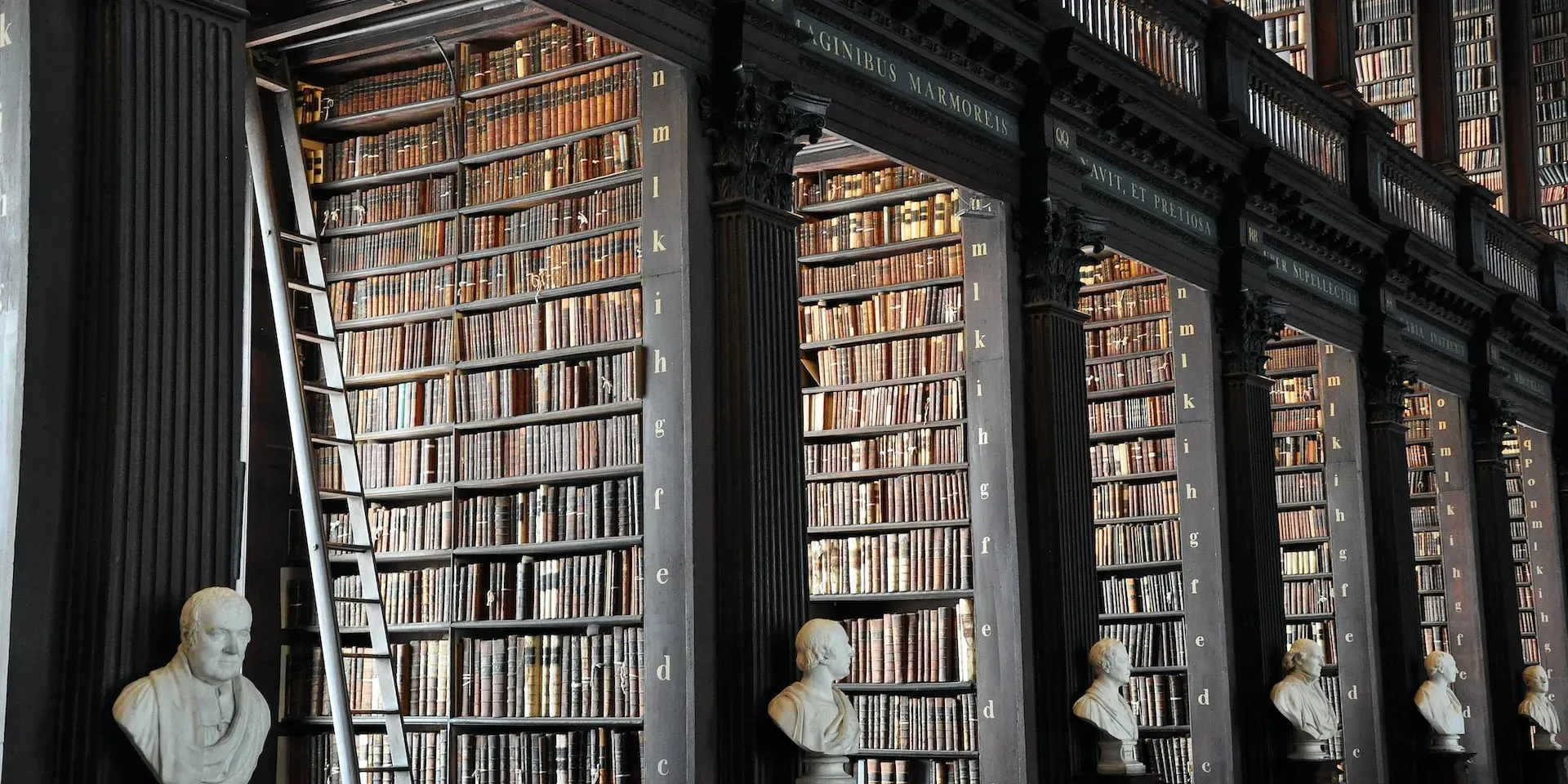 Bookshelf
BookshelfConsortium of content that I want to consume.
 Why Linux
Why LinuxAbsolving my skill issues lately and dove into arch fulltime.
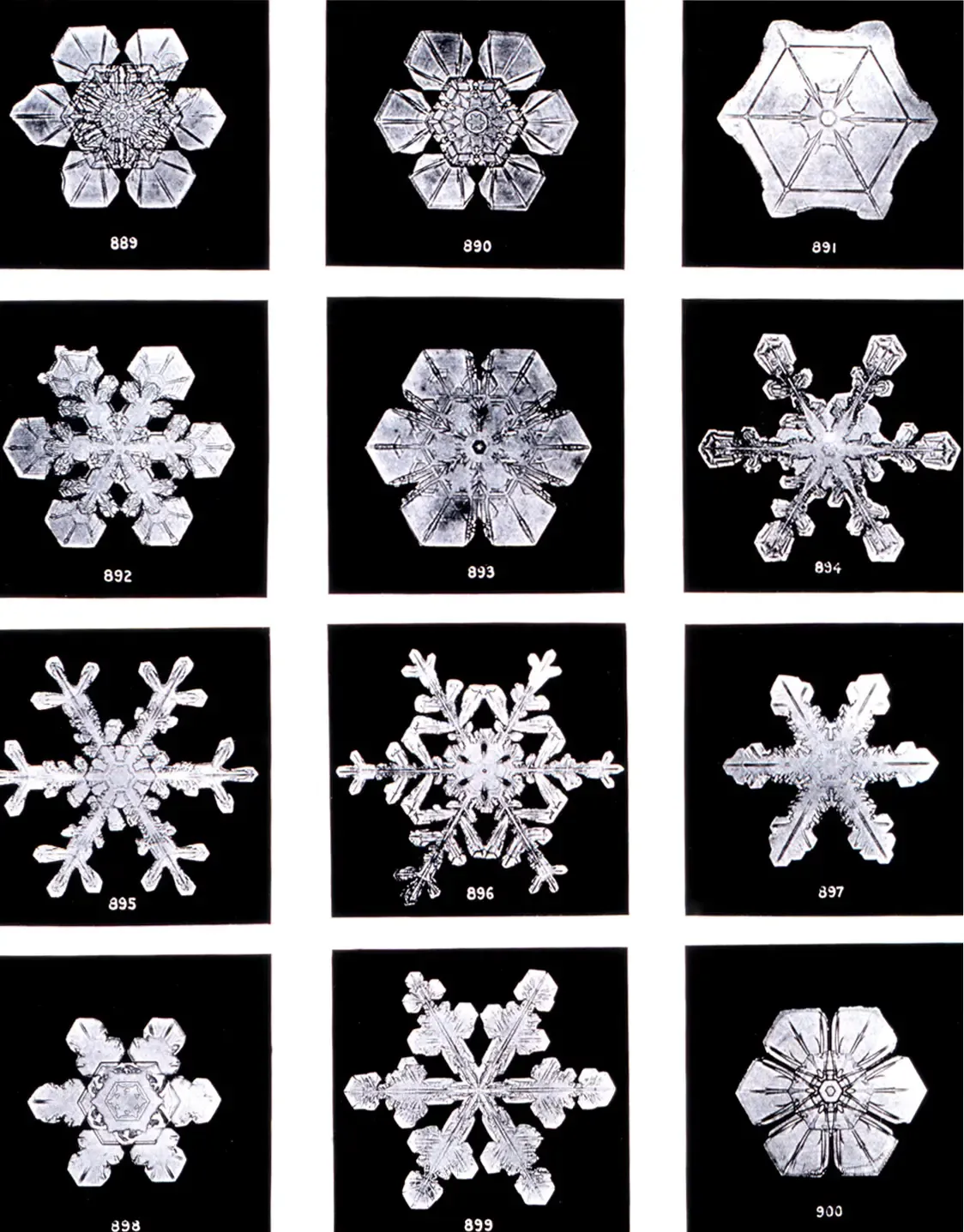 Emergence
Emergencean emergent algorithm implements a set of simple building block behaviors that when combined exhibit more complex behaviors
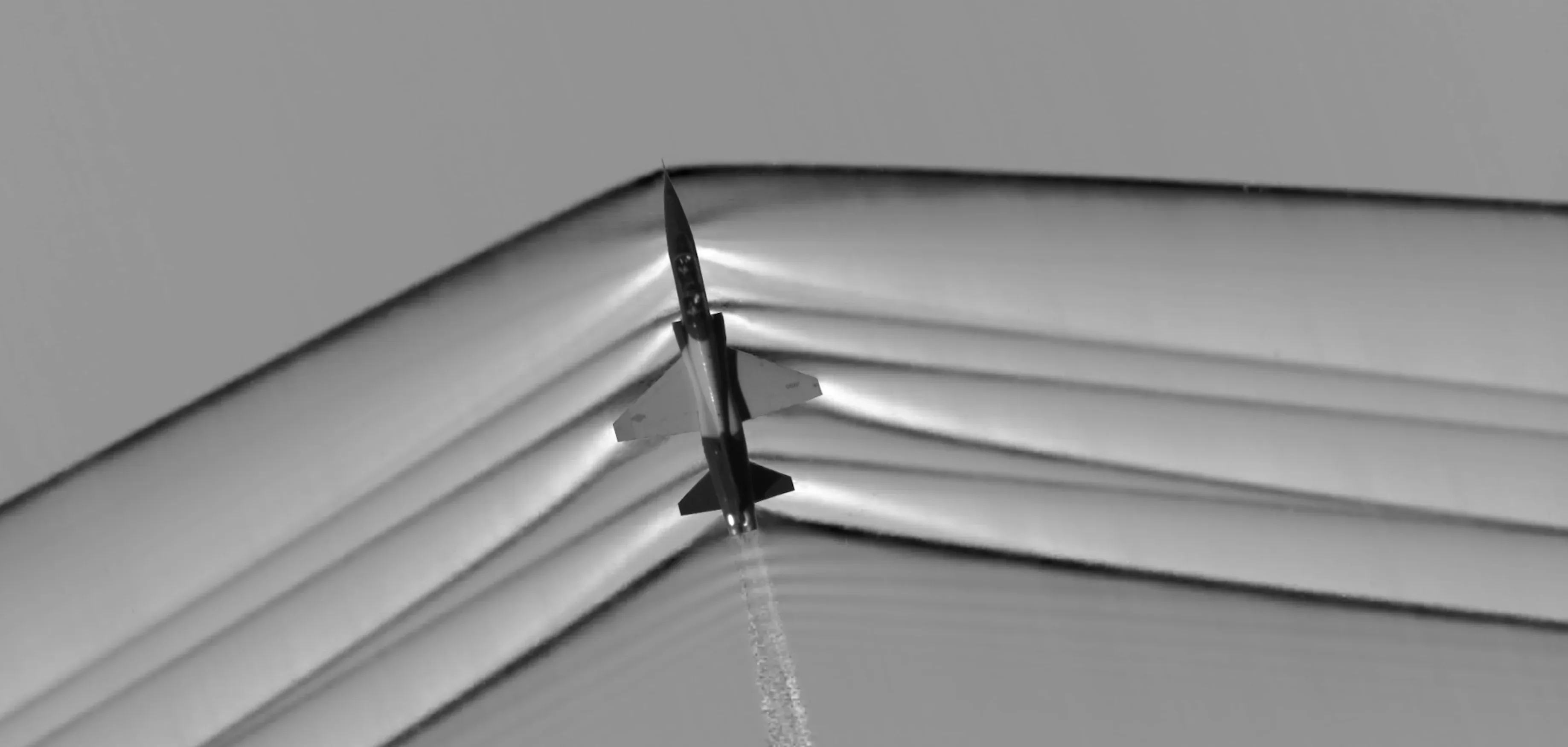 Tools for Thought
Tools for ThoughtA discussion on intelligent note-taking.
